How to download youtube videos in PC or Laptop 2018
How to download youtube videos in PC or Laptop 2018
How to download youtube videos - Hey guys, there are so many people who want to download youtube videos, songs but they having so many problems, for downloading youtube videos like you have to install applications in your laptop or pc,But here in this post you can download youtube videos without installing any type of applications for free.How to download youtube videos
Simply Follow these simple Steps.....!!
1. Simply Open Any browser Chrome , firefox , yahoo any
2. Now go to www.youtube.com and play the video you want to download
3. And now type double "ss" between youtube video url for example you can see in the image given below
 |
| type ss between url |
Also read it - How to increase laptop speed windows 10
4.And now press the enter button or click on search
How to download youtube videos
5.Now you will be redirected to a new site and you will see a download button and you can download it in any resolution. "see in the images for better understanding"
6. Now click on Download button and your video will be start downloading.
You can also install application of this site for free and you can also add it's extension to your chrome browser.
so i hope you guys liked this method. if this post was helpful for you than please share it with everyone.
Thanks


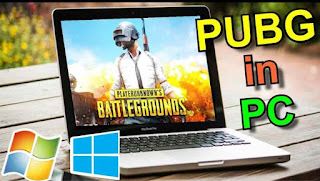


Comments
Post a Comment
Let Me know What do you think about this article, tell me your thoughts related to this post and Comment below 👇