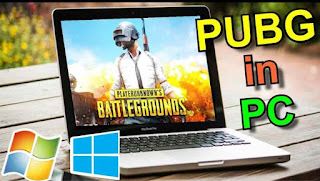Real Whatsapp Numbers : How to get 1000 WhatsApp numbers

Real Whatsapp Numbers : How to get 1000 WhatsApp numbers So here in this post I have shared with you how you can get 1000 plus real whatsapp numbers in just one click in your phone contacts. So what you've to do is for real whatsapp numbers. You have to download an app called " real numbers " and install it in your phone. This app is amazing. So after installing this app type any 10 digit numbers and and how many numbers you want in phone, you can only add 1000 contacts in free version for more contacts you've to buy membership of this app. So after filling all details click on add contacts and boom 1000 contacts will be saved in your device. Hope you like this trick share this post with others. Here you can download this app.